To download an image, right click (or control click) on a link and select “Save Link As” on a PC or “Download linked file as” on a Mac and choose a folder location on your computer to save the file.
The jpg and png versions of these logos are rasterized (made up of tiny pixels of color) and cannot be enlarged without loosing some quality. The pdf versions are vector art (made up of lines and areas of color) that can be enlarged to any size without loosing quality. The png and pdf files have transparent backgrounds and be placed on top of another color in your project.
If you do not see what you need, please contact Jennifer Hall (Digital and Graphic Design Coordinator) at jhall @ childhopeonline.org or call 417-862-8500.
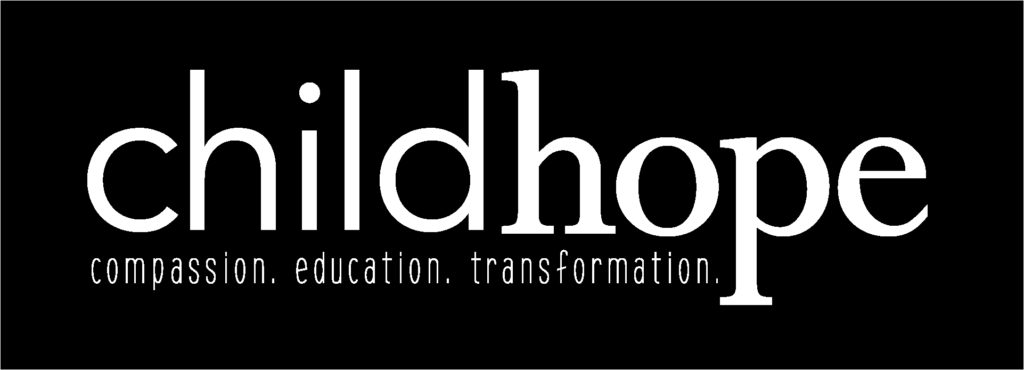

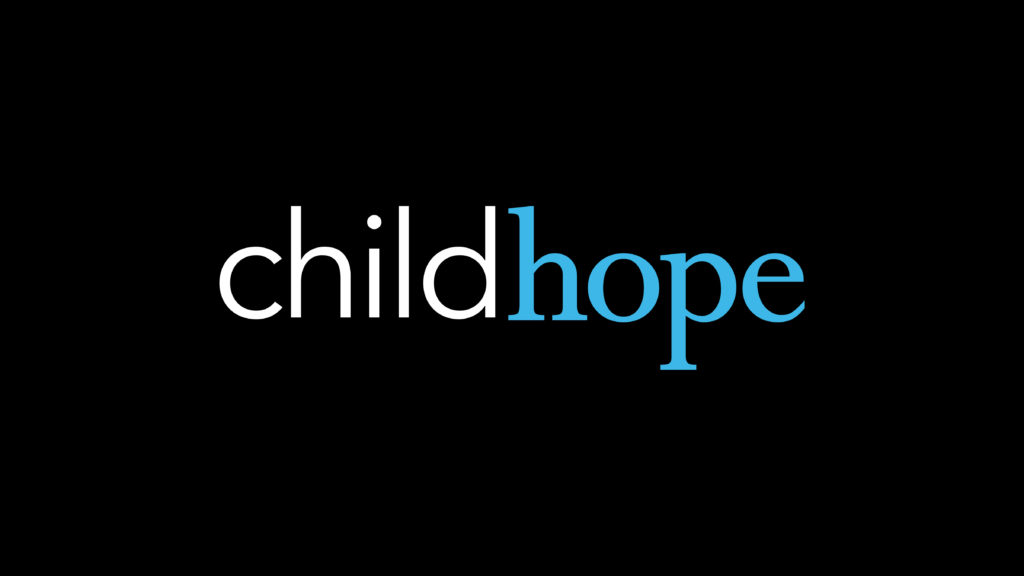
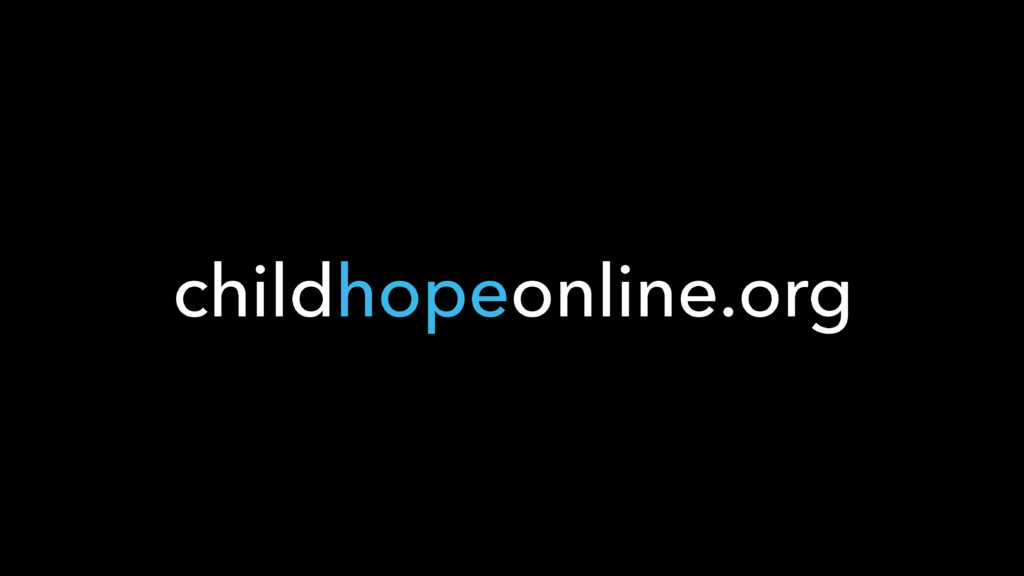
- Right–click (control-click) on the hymn name.
- Choose “Save Link As”
- Choose the folder location on your computer to save the file.
save/download the file to your hard drive.








